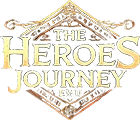Installation Guide
INSTALLATION INSTRUCTIONS #
To start The Heroes Journey (THJ):
-
You will first need an EQ Emulator account
- Once that is complete, create a login server account Note: If you do not leave ‘receive emails from administrators’ checked, you will never receive the activation email for the forum account. Additionally, there have been some reports of Gmail accounts never receiving the activation email.
-
Next, obtain the RoF2 Client. We cannot offer a direct download to the client. If you want to download RoF2 from steam manually, join our Disord and check out this post: Check out this post -> How to download RoF2 directly from Steam
-
Finally, download our patcher.
- Download heroesjourneyeq.exe from releases
- Right-click the download, go to properties, and check Unblock. Then click OK.
- You may get an error from your AV about this file; there is no virus, but files that download other files look a lot like viruses to an AV
- Move heroesjourneyeq.exe to where ever you unpacked the RoF2 client, and run it.
- Choose Patch, and allow all files to download.
- Click Play to start.
-
Play! - Remember that The Heroes’ Journey begins with the letter T in the server list.
- If you need an exemption to the 1 player per IP limit, please contact Aporia or Alorian in Discord.
- There are other tips, tricks, guides, and troubleshooting available on Discord in our Getting Started channel - please check it out!