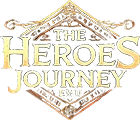Macros
These macros can be copy pasted in game by setting the Paste From Clipboard hotkey in game. - Press ALT+O, Keys, UI, scroll down to Paste From Clipboard, and set it to CTRL+V
Sell Item To Merchant #
This is handy when you are going to be selling a bunch to a merchant.
/hotbutton Sell /notify MerchantWND MW_Sell_Button leftmouseupPress sell button/notify QuantityWnd QTYW_Accept_Button leftmouseupAccept the max (default) quantity on stacks
Auto Bank #
This presses the auto bank button. Hold an item on your cursor and press this key while a bank is open, to deposit an item
/hotbutton Autobank /notify BigBankWnd AutoButton leftmouseup
Tradeskill Combine #
When working with tradeskills, it can get annoying to press combine, then auto inventory after. This simplifies the flow to one button press spam
/notify TradeskillWnd CombineButton leftmouseup/pause 1, /autoinvYou can repeat this line and tweak delays for big combines
Destroy Item On Cursor #
This requires your inventory window to be open, if it isn’t, the hotbutton is ignored
/notify IW_InvPage IW_Destroy leftmouseup/notify ConfirmationDialogBox CD_Yes_Button leftmouseupbypress YES confirmation
Loot Corpse #
Go into your options, Keys, Target, and bind the target nearest corpse key to a key of your choice. Then, create a hotbutton with the following:
/loot/notify LootWnd LW_LootAllButton leftmouseup/notify ConfirmationDialogBox No_Button leftmouseup
Mass Give Items to NPC #
Idea is to put the stack of items you’re turning in to bag 1 slot 1, hold CTRL, and click this hotbutton:
- Go to Options, Keys, Commands, and rebind Use centerscreen from ‘u’ to ‘CTRL+Z’
- Create a new hotbutton with the following:
/itemnotify in pack1 1 leftmouseup/itemnotify in pack1 1 leftmouseup/itemnotify in pack1 1 leftmouseup/itemnotify in pack1 1 leftmouseup- Hold CTRL down. Click the hotkey above, then Z, repeat until give window is full, then press:
/notify GiveWnd GVW_Give_Button leftmouseupto turn in items
Accept Items From Parcel #
Got a lot of items in your parcel window to grab? Here’s to speed it up
/notify MerchantWnd MW_MerchantSubwindows tabselect 2/notify MerchantWnd MW_ItemlistMail listselect 1/notify MerchantWnd MW_Retrieve_Button leftmouseup
Donate to Tribute Merchant #
Speed up giving items for tribute:
/notify TributeMasterWnd TMW_DonateButton leftmouseup
Set Trader Prices #
To use this optimally, hotkey the “Set” hotkey to 1. hotkey the “Save” to 2. Then, click an item in your trader bag, press 1, type price, enter, press 2 to save. Click next item
-
/hotbutton Set /notify BazaarWnd BZW_Clear_Button leftmouseup“Set” hotkey -
/notify BazaarWnd BZW_Money0 leftmouseup“Set” hotkey line 2 -
/notify BazaarWnd BZW_SetPrice_Button leftmouseup“Save” hotkey
Center Map Window #
/notify mapviewwnd mvw_panresetbutton leftmouseup